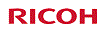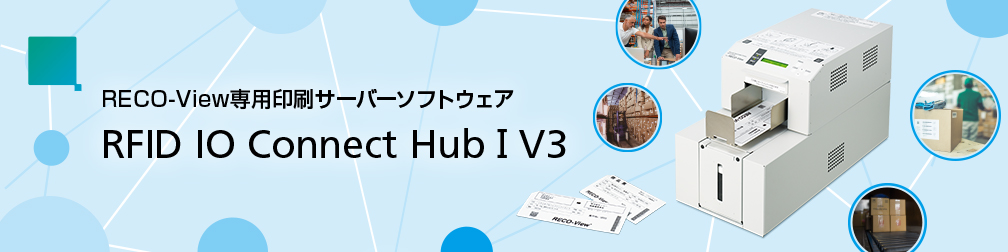
Product Feature
Strong support for printer system cooperation!
Eliminate development from previous SDK*
Connect up to 4 printers
Enables printer management with a web browser
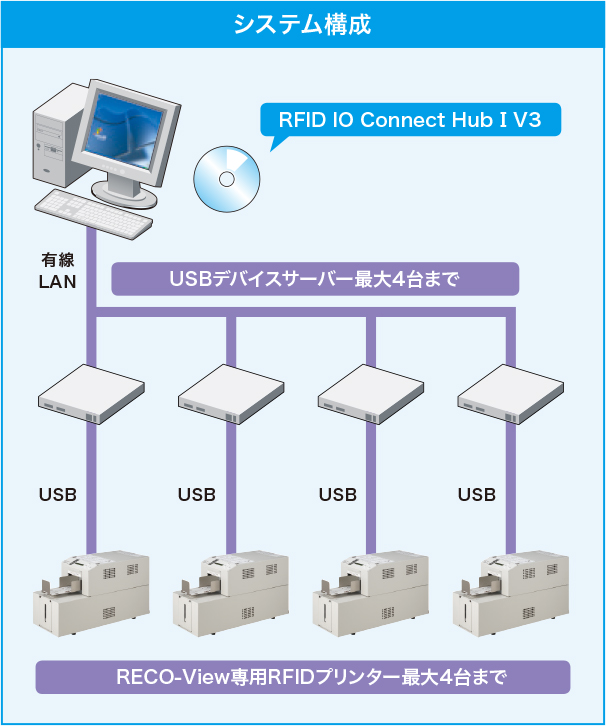
Specification
Main specifications of RFID IO Connect Hub I V3
Program operating environment
| Computer | PC/AT compatible |
|---|---|
| OS | Microsoft® Windows® 10 Professional / Home(64bit) |
| CPU | CPU Intel® Core i3® processor or higher recommended |
| Memory | 4GB or more |
| HDD Free Space | 300MB or more (excluding data part) |
| Display | 800×600 Pixel, 64k color or more recommended |
| Network | TCP/IP |
| Other required software | Adopt Open JDK8 HotSpot version 64bit build 1.8.0_192 or higher |
| Device server connection software | Silex Technology Inc. SX Virtual Link Lite |
| Confirmed operation Web browser | Microsoft® Edge® (Windows® version 40, 41, 42) Microsoft Internet Explorer® 11 |
Supported devices, number of connected units, supported codes
| RF Tag | RF Tag HF85200-UP818AT RF Tag UH85200-AL118AT RF Tag UH85200-AL118BT RW sheet 85200 |
|---|---|
| Support Barcode | CODE39/CODE128※1/JAN8/JAN13/NW7 |
| Support Symbol | QR code |
| RECO-View dedicated RFID printer RP-K series *2 | RP-K8520HF-5G RP-K8520HF-5N1 RP-K8520UHC-5H |
| Operation confirmed USB device server | DS-510 *3 DS-520AN *4 |
| RECO-View dedicated RFID printer Maximum connectable number |
4 units *2 |
*1 Regarding to CODE128, "specific industry standard", "FNC
mode", and "combined mode" options are not supported.
*2 Only the operation via the USB device server over the network is guaranteed
to work with the printer.
*3 Guarantee operation of only one printer connected to one USB device
server. Operation is not guaranteed if devices other than the RP-K printer
are connected to the USB device server at the same time. Use a USB cable
within the USB standard range that connects the USB device server and the
RP-K printer. Also, USB hubs cannot be used.
*4 Operation is guaranteed only for use with wired LAN. If you use a wireless
LAN, it may not operate properly.
RECO-View dedicated form creation software
RICH-Form Navigator V3
Easy creation of RECO-View dedicated form design
Create a csv file for use with RFID IO Connect Hub I V3
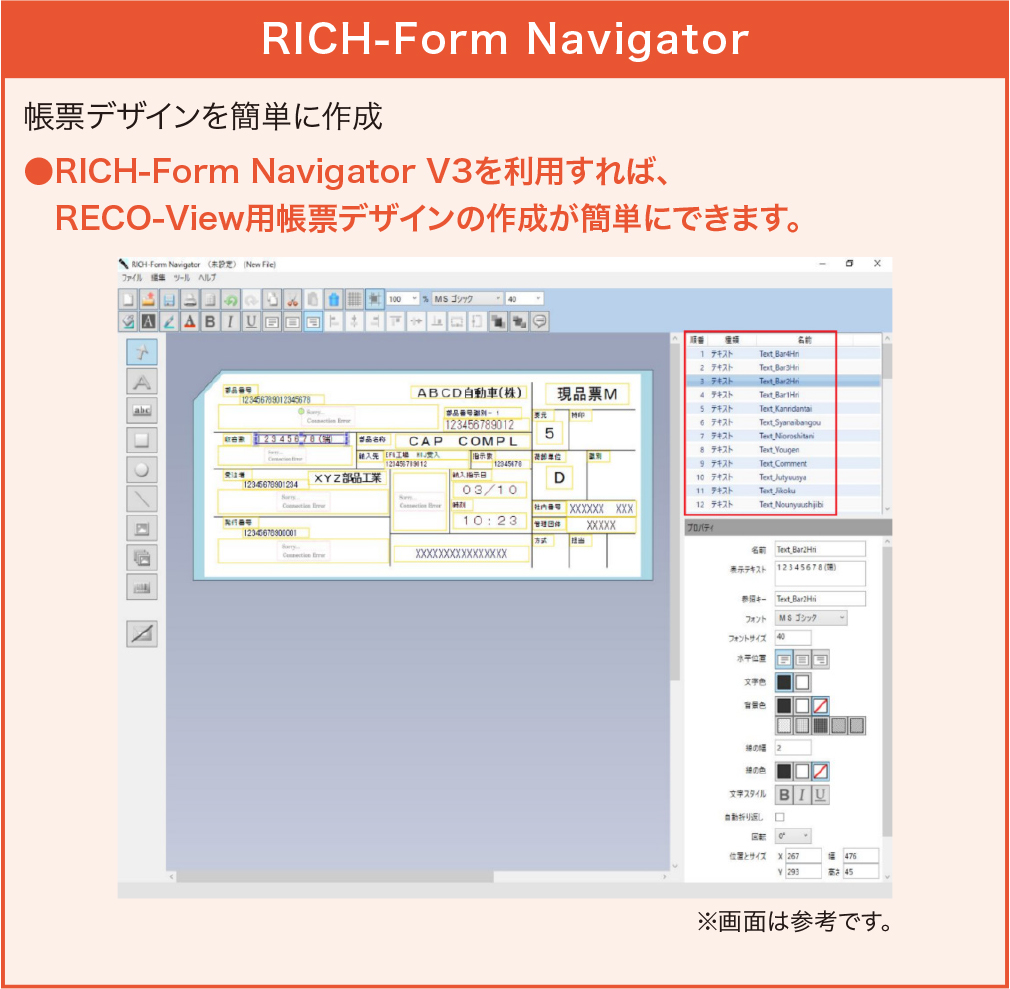
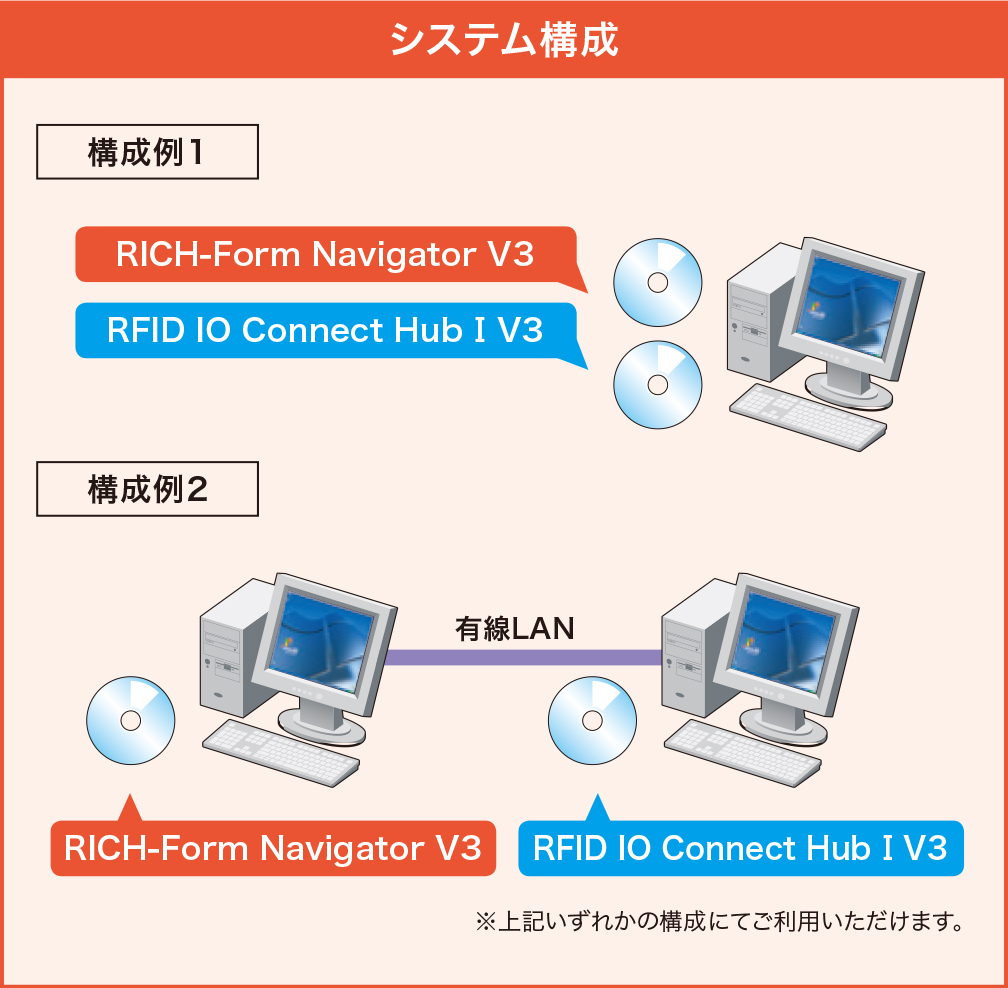
Specification
Main specifications of RICH-Form Navigator V3
Program operating environment
| Computer | PC/AT compatible |
|---|---|
| OS | Microsoft® Windows® 7 Professional / Home Premium / Home Basic(32/64bit) Microsoft® Windows® 10 Professional / Home(64bit) |
| CPU | CPU Intel® Core i3® processor or higher recommended |
| Memory | 1GB or more |
| HDD Free Space | 150MB or more (excluding Microsoft® .NET Framework®) |
| Display | 800×600 Pixel, 64k color or more recommended |
| Network | TCP/IP |
| Other required software | Microsoft® .NET Framework® 4.5.x / 4.6.x / 4.7.x |
| RFID IO Connect Hub Ⅰ | Completed the network settings using the TCP/IP protocol and connected to the network. |
Supported devices, number of connected units, supported codes
| RF Tag HF85200-UP818AT | Operating frequency: 13.56MHz IC: ICODE SLIX Size: 85×200mm |
|---|---|
| RF Tag UH85200-AL118AT RF Tag UH85200-AL118BT | Operating frequency: 916-924MHz IC: Higgs3 Size: 85×200mm |
| RW sheet 85200 | Size without RF tag: 85×200mm |
| Support Barcode | CODE39/CODE128※1/JAN8/JAN13/NW7 |
| Support Symbol | QR code |
*1 Regarding to CODE128, "specific industry standard", "FNC mode", and "combined mode" options are not supported.